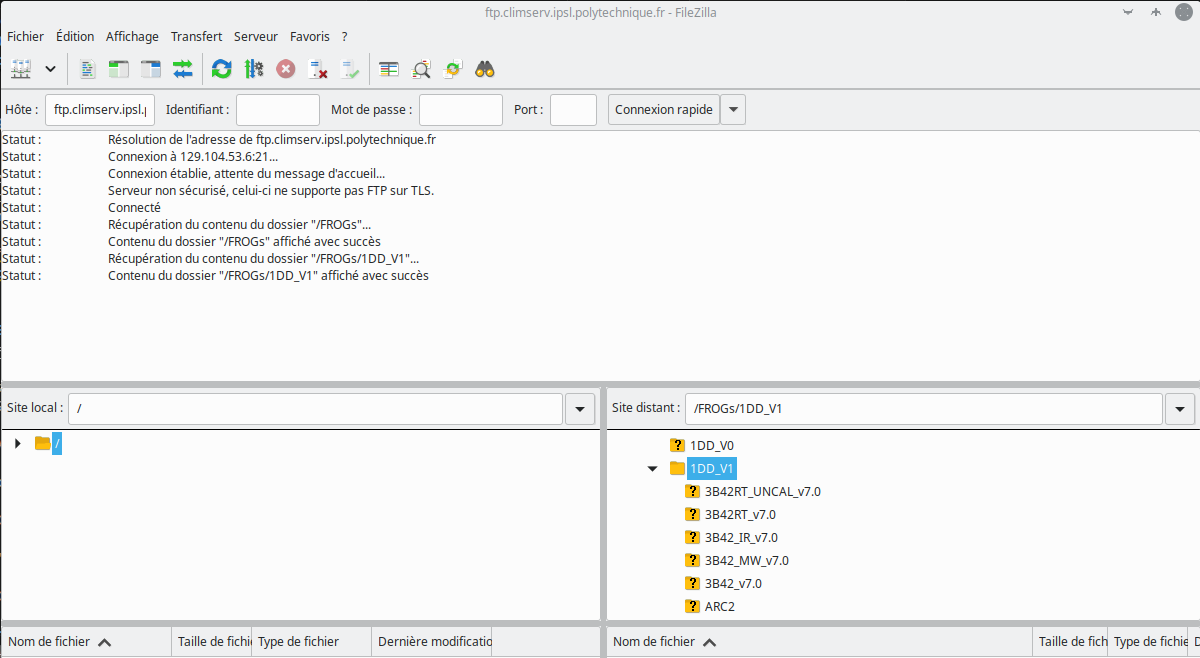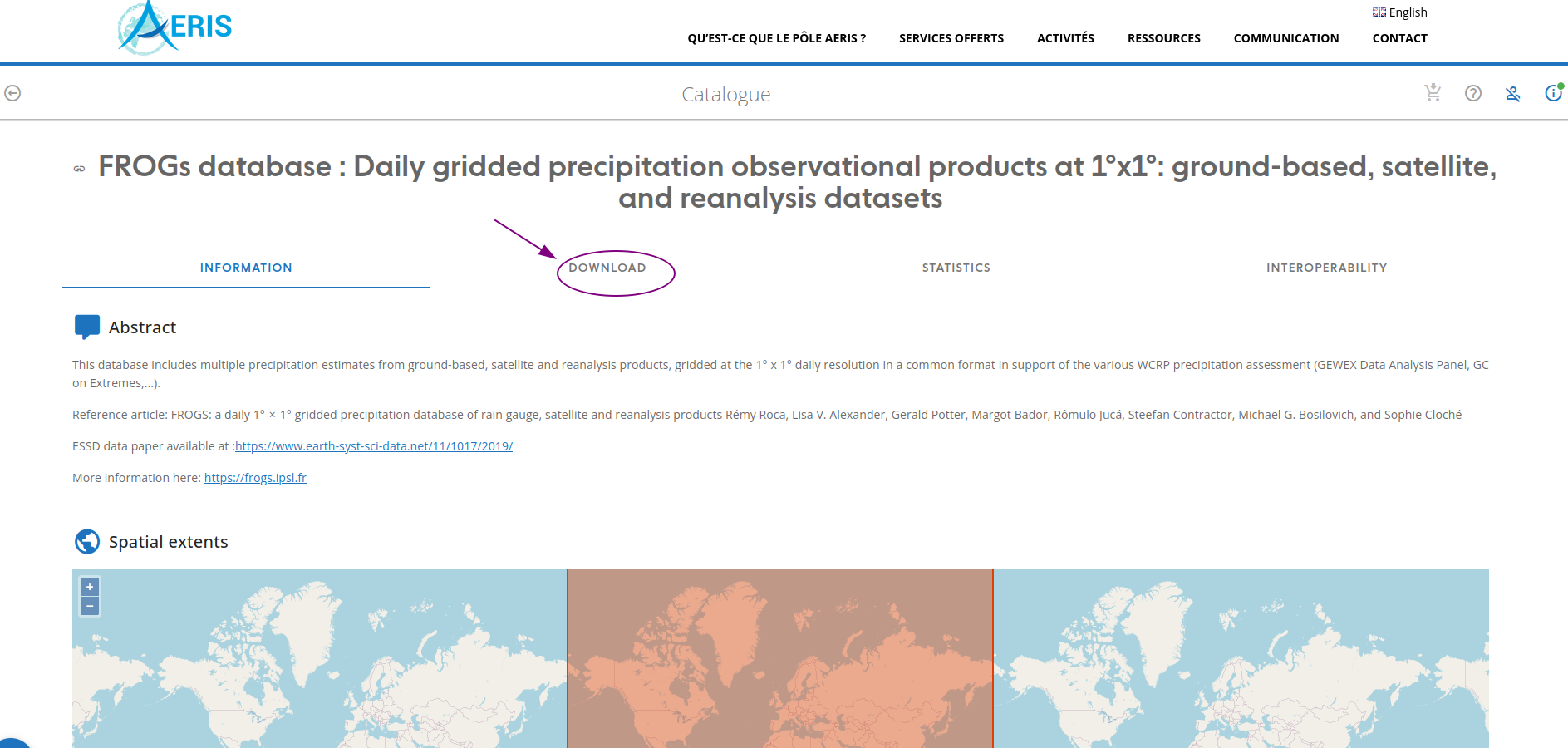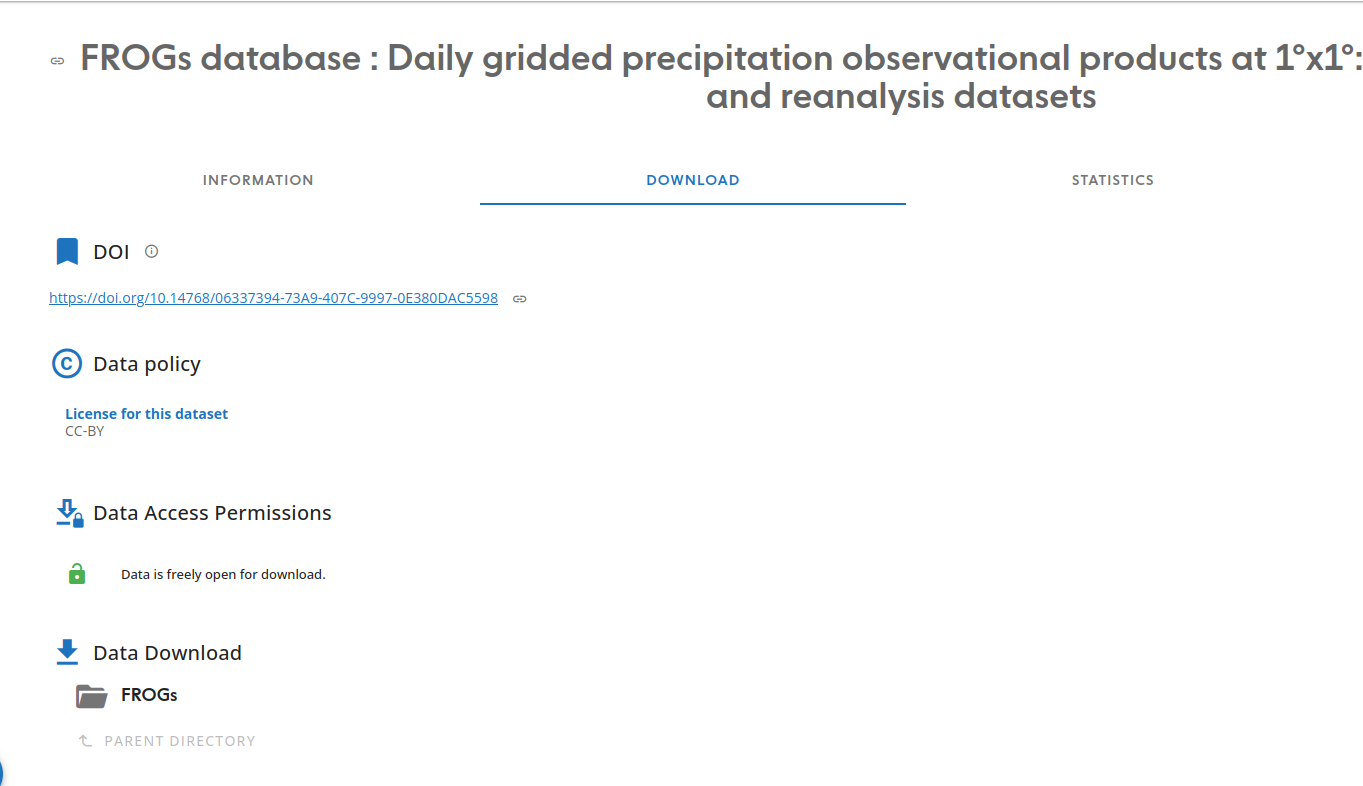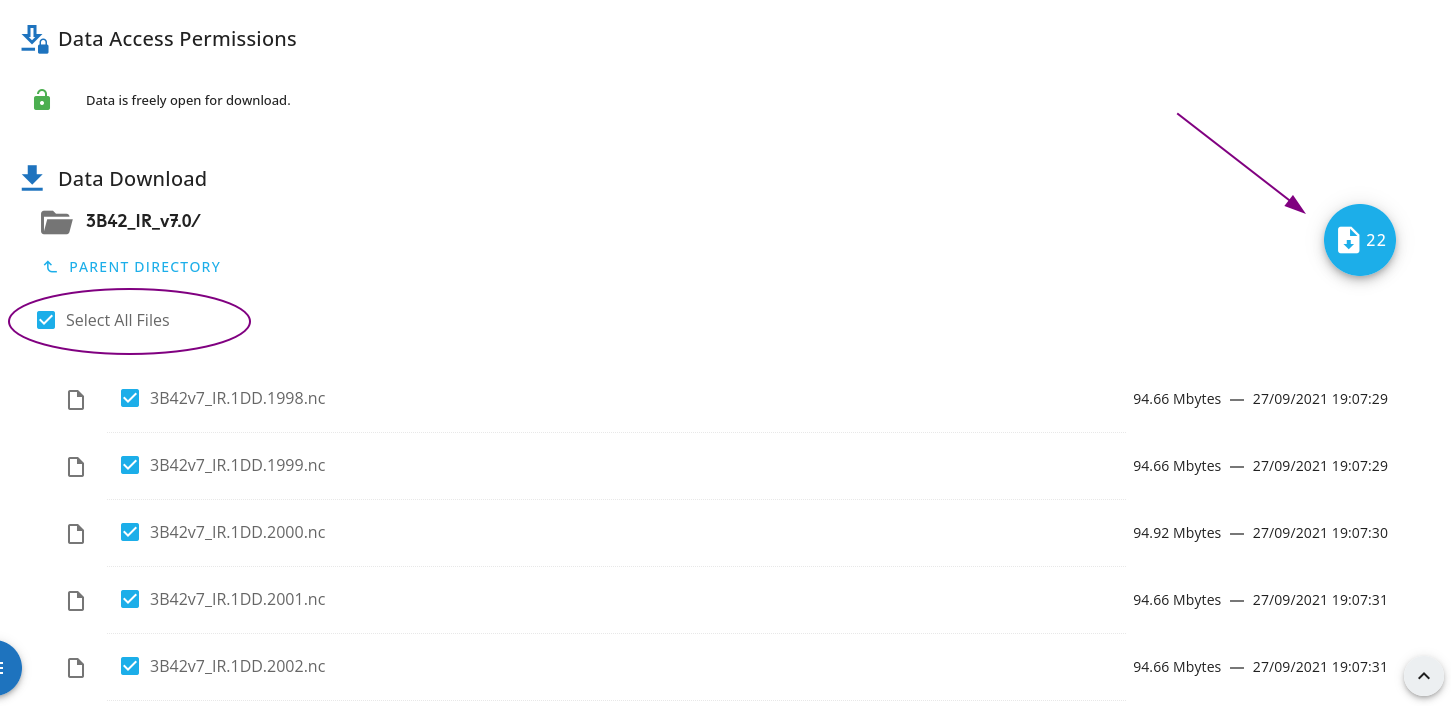FROGs Data Distribution
[[TOC]]
Documentation and program to download FROGS dataset from https://thredds-x.ipsl.fr server or from FTP server.
Access through ftp/lftp
FROGs datasets directories are accessible with ftp command by logging in anonymous mode on ftp.climserv.ipsl.polytechnique.fr address.
Otherwise, one can access the data using a ftp client like lftp or Filezilla.
$ lftp ftp://ftp.climserv.ipsl.polytechnique.fr/FROGs
cd ok, cwd=/FROGs
lftp ftp.climserv.ipsl.polytechnique.fr:/FROGs>
lftp ftp.climserv.ipsl.polytechnique.fr:/FROGs> cd 1DD_V1
See https://linux.die.net/man/1/lftp for lftp commands.
In Filezilla, enter simply the address ftp://ftp.climserv.ipsl.polytechnique.fr/FROGs in the host field.
Access through AERIS hub
Main access to FROGs datasets are through AERIS catalog : AERIS catalog hub
Access to a bunch of files or all files for one product is easy on AERIS portal.
Go to the Download menu and select your items.
The "select all" checkbox is available.
Access through shell script
Install downloader
A tool exists in command line to download FROGs datasets from a Linux console. With this program, you can download several products in one command line or pick a specific year for various products for example.
You can find the code in this repository or you can click on this permalink to access it directly.
To download the tool, you can click on the Code button on this page and select one of the
available mode:
- git clone
- archive download
- etc..
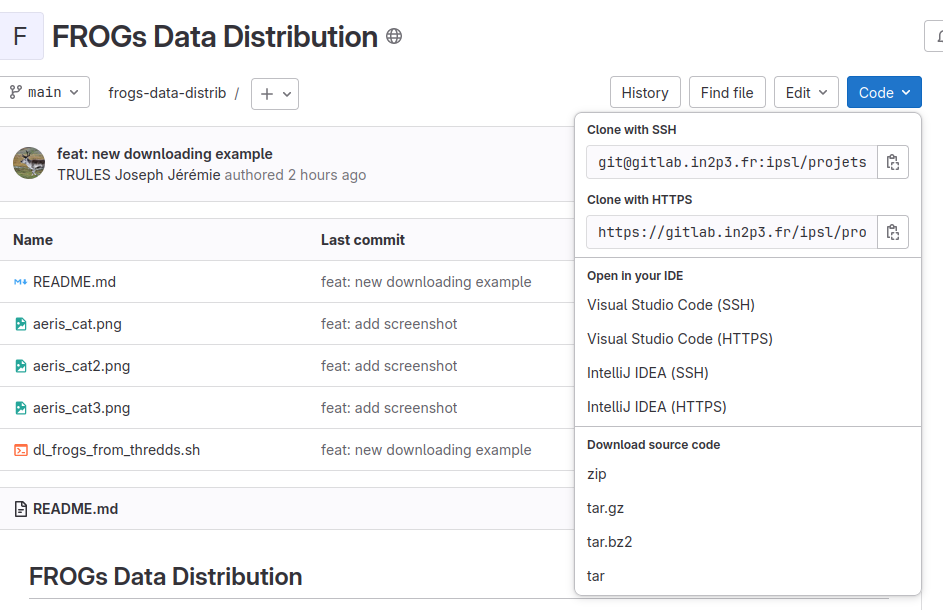
Then you can run the program named dl_frogs_from_thredds.sh in your Linux terminal.
The program use the IPSL-X Thredds server to collect data. The following address is harvested :
https://thredds-x.ipsl.fr/thredds/catalog/FROGs/catalog.html
Usage
- shell : dl_frogs_from_thredds.sh Allow to download a group of dataset and years of data.
usage :
bash
bash dl_frogs_from_thredds.sh [-l|h|d|y] -d "dataset1" "dataset2" -y "year"
ou
bash
./dl_frogs_from_thredds.sh [-l|h|d|y] -d "dataset1" "dataset2" -y "year"
year can be a list of year value.
If you want to download the full dataset, please type -y "'*'".
To download CHIRPS V2 from 2010 to 2013, do for example:
./dl_frogs_from_thredds.sh -d CHIRPS_v2.0 -y "2010 2011 2012 2013"
To download CHIRPS V2, TAPEER v1.5 and IMERG V07B (final calibrated version) from 2011 and 2020 to a specific folder, please type :
./dl_frogs_from_thredds.sh -d ""TAPEER_v1.5" "CHIRPS_v2.0" "IMERG_V07B_FC"" -y ""2011" "2020"" -o mypath
The available datasets list is accessible with:
./dl_frogs_from_thredds.sh -l
***** Available datasets for FROGs V1 are: *****
3B42_IR_v7.0 CHIRP_V1 GPCC_FDD_v1.0 GPCP_V3.2 HOAPSv4.0 MERRA1 SM2RAIN-ASCAT_v2-1-2n
3B42_MW_v7.0 CMORPH_v1.0_CRT GPCC_FDD_v2018 GSMAP-gauges-NRT-v6.0 IMERG_V06_EU MERRA2 SM2RAIN-CCI
3B42RT_UNCAL_v7.0 CMORPH_v1.0_RAW GPCC_FDD_v2020 GsMAP-gauges-NRT-v8 IMERG_V06_FC PERSIANN_CCS_CDR TAMSAT_v2
3B42RT_v7.0 COSCH GPCC_FDD_v2022 GSMAP-gauges-RNLv6.0 IMERG_V06_FU PERSIANN_v1_r1 TAMSAT_v3
3B42_v7.0 CPC_v1.0 GPCC_FG_v1.0 GSMAP-nogauges-NRT-v6.0 IMERG_V06_LU PrISM TAMSAT_v3.1
ARC2 ERA5 GPCP_CDR_v1.3_not_enforced GsMAP-nogauges-NRT-v8 IMERG_V07B_FC REGEN_ALL_V1-2019 TAPEER_v1.5
CFSR ERAi GPCP_CDR_v1.3_yes_enforced GSMAP-nogauges-RNLv6.0 IMERG_V07B_FU REGEN_LONG_V1-2019
CHIRPS_v2.0 GIRAFE GPCP_IP GSWP3 JRA-55 SM2RAIN-ASCAT
Support
Contact Jérémie Trules